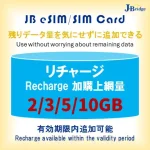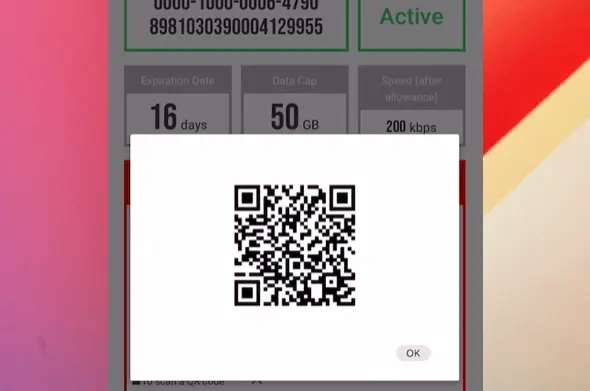JB eSIM
Japan travel essential
Stay Worry-Free in Japan with Local Emergency Support
Docomo mobile network with the most base stations in Japan

Why choose JB eSIM?
No ID/Shipping/Contract

The activation code for setup will be sent via email.【eSIM Activation URL】
You can choose the date to issue the activation code.
Buy in advance without worrying about changes to your travel plans.
docomo MVNO 4G/LTE
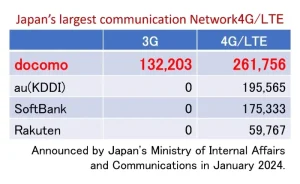
docomo MVNO 4G/LTE Mobile Network
Leading in Japan with the highest number of base stations and the widest coverage area.
Experience the difference immediately, even in rural areas.
🌐docomo Mobile Network Coverage Map
Personal Hotspot

iOS: Separate tethering APN configuration is required. Android: After adding the eSIM, APN settings must be configured. Once the APN is set up, internet access and tethering will be available.
Multiple eSIMs Supported

You can continue using your current eSIM as is.
There’s no need to remove your existing SIM card.
Simply switch your mobile data SIM label to our product, and you’re good to go!
Check Usage Online
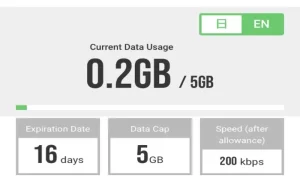
You can check your used data and validity period online.
After your purchased high-speed data is used up, your connection won’t be cut off — your speed will be reduced to 200 kbps, allowing unlimited use for LINE and other text messaging apps.
Japanese telecom product

The products from Japanese telecom companies do not require roaming to be enabled.
They are faster and more stable than international roaming eSIMs from other countries.
They are also cheaper than international roaming offered by Taiwanese telecom companies.
Steps to Purchase
📝JB eSIM Purchase Guide
Product Price
In Japanese Yen (including 10% tax). Since our company is a local communication provider in Japan,
we can provide immediate emergency support for customers within Japan.
Payment Methods
Globally issued credit cards/debit cards, online real-time one-time card payment.
Exchange Rate
The exchange rate set by the customer’s credit card issuing company applies.
Some foreign credit card companies may charge a foreign transaction fee.
Electronic Receipt
Once your payment is successfully processed, an email with the electronic receipt will be sent immediately. If you do not receive the email, it may be due to an error in the email address you entered. Please contact our LINE customer support @913athnc as soon as possible.
Email Verification
If you log in as a member before making a purchase, you won’t need to re-enter your basic information, and you can view your purchase history. If you choose to purchase without logging in, email verification is required to prevent errors in the email address you entered.
After entering your email address, a “Send Verify Email” button will appear. When you click it, a verification email titled “JBMOBILE Online Shopping: Please activate your account” will be sent.
By clicking “Click here” in the email, a message saying “🔔Your email is verified.” will appear on the checkout screen, indicating successful verification.
Once email verification is complete, you can proceed with checkout.
Shipping Method
The system will send the eSIM activation link (【eSIM Activation URL】) via email.
Please provide an email address that can receive messages from biz@jbrg.jp during the purchase.
Shipping Time
Typically, orders are shipped the same day, but if the purchase is made at night, it will be shipped the following day. In case of an emergency, please contact our LINE customer support at @913athnc after making your purchase, and we will provide expedited shipping service.
Identity Verification
No documents or contracts are required.
Order Cancellation
Orders can be canceled if the eSIM Activation URL has not been sent.
Please contact LINE customer support @913athnc with the following information:
“Cancel & Refund Request ➀ Order Number ② Customer Name ③ Customer Email.”
We will process the cancellation and refund promptly.
A 5% card processing fee will be deducted for cancellations due to customer reasons.
*If LINE cannot be used, please email biz@jbrg.jp.
Contact Us
 Online Customer Service
Online Customer Service
Stay Worry-Free in Japan with Local Emergency Support
📩Email biz@jbrg.jp
FAQ
Precautions Before Purchase|docomo Network|JB eSIM|Online Store|Setup|Personal Hotspot|Save Mobile data Usage |Smartphone Manual
 Precautions Before Purchase
Precautions Before Purchase
Does my device support esim?
<faq001>
【 iOS Device】
Dial【*#06#】to open the 「device info」screen.
➔If 「EID」is displayed, you can use eSIM.
➔If only “IMEI” is displayed, please 🌐purchase a SIM card.
📢Many iPhones purchased in China, Hong Kong, and Macau do not support eSIM.
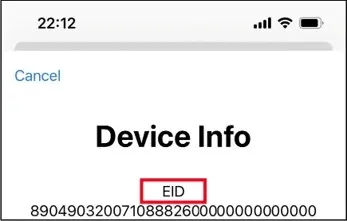
【 Android Device】
The operation method may vary depending on the Android model.
For example, on the Galaxy A55
“Settings” ➔ “About phone” ➔ “Status information”
➔ if “EID” appears on the screen then eSIM is supported.
➔If only “IMEI” is displayed, 🌐purchase a SIM card.
Any SIM restrictions?
<faq002>
【 iOS Device】
「settings」➔「General」➔「About」➔「Carrier Lock」 ➔No SIM restrictions
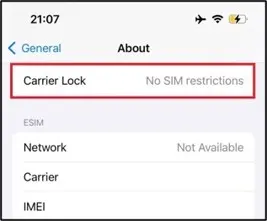
【 Android Device】
You cannot determine this directly from the mobile phone. Please check with the place of purchase or the carrier you have a contract with.
SIM lock regulations vary by country. In Taiwan, most phones are not SIM-locked.Devices purchased in countries like Japan or the United States are more likely to have SIM lock issues.
📢If you have used SIM cards from different countries or carriers, the device is likely not SIM-locked.
How many GB are needed about 1 day?
<faq003>
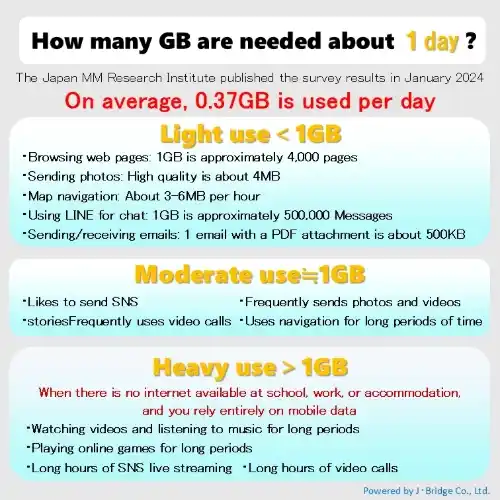
How long can 1GB last for internet usage?
<faq004>
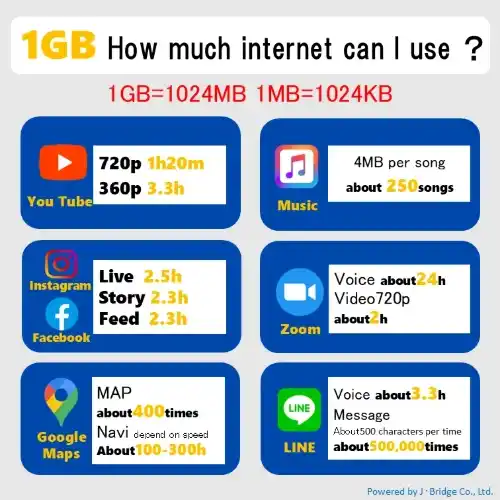
How to check my mobile data usage?
<faq005>
【 iOS Device】
🌸View Used Mobile Data
“Settings” ➔ “Cellular”
➔ “Current Period” shows the total mobile data usage for the current period.
Scroll down to see the mobile data usage for individual apps.

🌸Reset Statistics Before Viewing
“Settings” ➔ “Cellular”➔ scroll to “Reset Statistics” to reset the mobile data usage for the “Current Period” to 0. 📢If you want to view the mobile data usage for a different SIM, please first switch the “Cellular Data” SIM.
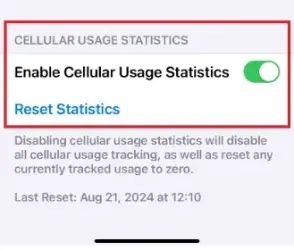
【 Android Device】
The Android system may have different screens and operation methods depending on the brand and model. Here, we will explain how to check mobile data usage using the Galaxy A55 as an example.
🌸View Data Usage
“Settings”➔”Connections”➔”Data usage”
You can view the total amount of mobile data used in the current billing cycle.
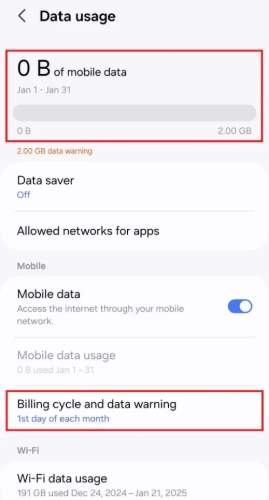
🌸Set Billing Cycle Before Viewing Statistics
“Settings”➔”Connections”➔”Data usage”➔”Billing cycle and data warning”➔to reset the mobile data usage statistics.
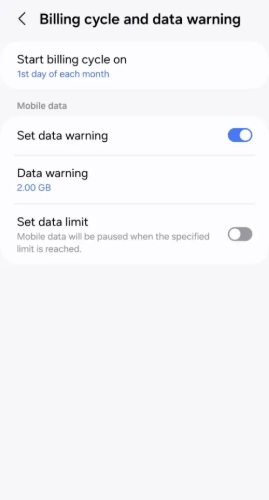
How many GB of a product should I purchase?
<faq006>
🅰️ Please refer to the common questions in the “Pre-purchase Check” such as “How many GB are needed in one day?“, “How long can 1GB last for internet usage?” and “How to check my mobile data usage?” to make your decision.
📢 When the high-speed data you purchased runs out, your speed will not be cut off. Instead, it will be reduced to 200kbps, and you can still send text messages normally.
📢 You can always add more data capacity through this website. For urgent requests on holidays or nights, please contact customer service for immediate assistance.
Is the speed of a physical SIM card faster than an eSIM?
<faq007>
The signal strength is mainly affected by the telecommunications company’s network infrastructure. The factors that influence the signal strength are as follows:
The distance to the base station
Presence of obstacles
Presence of signal interference
Antenna performance
Frequency band Since our company’s eSIM and SIM cards are products from Japan’s local docomo telecom company, using the same signal, the speed of our eSIM and SIM cards are the same. As for other international roaming eSIMs, there may be cases where roaming is done through smaller telecom companies, leading to significant differences in speed and coverage.
 docomo Network
docomo Network
docomo’s System Maintenance Time
<faq031>
Regular maintenance hours (Japan Time)
Every Tuesday from 10:00 PM to Wednesday 9:00 AM
■eSIM
During the system maintenance period, issuing eSIM activation QR codes will not be possible.
If the “Issue” button has already been pressed, the status will remain as “Pending.”
You may exit the screen and return later via the link to check the issuance result.
If the activation code has already been issued, you can still proceed with “Add eSIM” and begin using the service, even during maintenance.
■SIM Card
Inserting a physical SIM card into a smartphone or other device during the maintenance period may result in no response.
However, there is no need to worry — the system will automatically complete the activation process in order once maintenance is finished.
SIM cards that are already in use will not be affected.
■Voice SIM Card
Voice SIM cards are pre-activated before delivery and are therefore not affected by system maintenance.
Temporary Maintenance hours (Japan Time)
① Sep. 24, 2025, 10:00 PM ~ Sep. 25, 2025, 9:00 AM
■Functions Temporarily Unavailable
- New line activation for physical SIMs will not be available
- Activation codes for eSIMs will not be issued
■Notes
- Physical SIMs that request activation during the maintenance will be activated sequentially after the maintenance ends.
- Activation codes requested during the maintenance will be issued sequentially after the maintenance ends.
- SIM cards that have already been activated and are in use will not be affected.
- Activation codes that have already been issued can still be installed and used during the maintenance period.
Why is it better to choose docomo products for prepaid cards?
<faq032>
🅰️The prepaid card uses a 4G/LTE mobile network, and docomo has the most base stations in Japan, offering the widest coverage. Please refer to the comparison table below.
When you go to areas outside major cities in Japan, you will notice a significant difference.
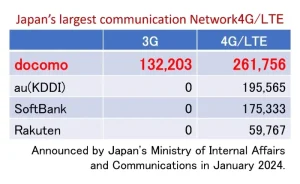
How can I check if the area I want to use has signal?
<faq033>
🅰️Our company uses the services of Japan’s largest mobile communications company, docomo, which has the widest coverage.
You can use the following website to enter an address and check the 4G/LTE service coverage:
👉docomo Mobile Network Service Area Search
Why am I unable to get a good signal even within the docomo service area?
<faq034>
【Reason 1】Even within the service area, poor signal reception can occur due to obstacles or radio interference. Try moving to a slightly different location and test again.
【Reason 2】If you are using multiple SIM cards or eSIMs at the same time, with all of them set to “on” and set to automatically switch mobile data, it may automatically switch to a SIM with poor signal reception, causing it to be unusable. It is recommended to set the mobile data to your company’s SIM and turn off the automatic switching feature. If you want to use a different SIM, manually switch the mobile data to that SIM.
Why is the signal bar not showing on my iPhone?
<faq035>
🅰️After updating to iOS 17, there may occasionally be an issue where the signal bars do not display the signal strength, but this does not affect reception. You can try the following methods:
- Restart the iPhone
- Toggle Airplane Mode on and off
- Turn mobile data off and on
- Check for software updates
 JB eSIM
JB eSIM
Can the QR for activating eSIM be issued in advance overseas?
<faq011>
🅰️Yes, it can be done.
As long as you’re in a place with internet access, you can issue it. Since the issuance takes about 15 minutes, if you’re concerned about not being able to connect to the free Wi-Fi at the airport or other places in Japan, it’s recommended to issue the QR code in advance in Taiwan.
📢【Important Note】Once the QR code is issued, even if it’s not used, the validity period will automatically start counting from the 3rd day after issuance. Therefore, please make sure your travel plans are confirmed before issuing it, and do so before your departure. If there are any changes to your itinerary, you can keep the QR code unused for later use, as long as it hasn’t been issued.
*The time reference is based on Japan Standard Time.
Can I add eSIM while outside Japan?
<faq012>
🅰️Yes, it can be done.
When adding eSIM outside Japan, it will not be fully activated. The screen will stay on “Activating…”.
Once you arrive in Japan and receive the docomo signal, it will automatically activate successfully.
Why can’t the eSIM be fully activated while outside of Japan?
<faq013>
🅰️Our eSIM uses the local docomo mobile network in Japan, so it can only receive the signal after entering Japan. Once the signal is received, it will automatically activate immediately.
【Note】Most of the eSIMs currently available on the market are international roaming eSIMs sold by telecom companies from various countries in Taiwan. This is why they can be set up before traveling abroad, and you need to turn off roaming while outside Japan and enable international roaming after arriving in Japan. Since our eSIM is a local product for Japan, you do not need to enable roaming.
What should I do if I cannot scan the QR code on my own phone after issuing it from my phone?
<faq014>
🅰️【【Settings】➡【Mobile Services】➡【Add eSIM】➡【Use Mobile Barcode】➡ Scan the QR Code
➀Take a screenshot of the QR code and send it to another device so you can scan it with your phone.
②Print the QR code so you can scan it with your phone.
③Select【Manual Input of Details】and copy the【SM-DP+ address】and【Activation Code】from the【eSIM Activation URL】. For detailed instructions, please refer to the 👉 Instructions Before Use & Set up the APN
Why can’t my iPhone scan QR codes?
<faq015>
🅰️iPhone
【Settings】 ➡【Camera】 ➡【Scan QR Codes】 ➡ ON
When does the validity period of the eSIM start counting?
<faq016>
➀After purchasing and receiving the 【eSIM Activation URL】 for activation, the validity period will not start immediately. You can open the URL link to check the contents.
②After pressing the “Issue” button and issuing the QR code to activate eSIM, if it’s not installed or used, the validity period will start counting from the 3rd day after issuance.
③If you add the eSIM to your phone while outside Japan, the validity period will not start immediately. It will begin counting once you arrive in Japan and receive a Japanese signal. However, if you don’t reach Japan by the 3rd day after issuing the QR, the validity period will automatically start counting even if you are still overseas.
How can I check the data usage and validity period of my eSIM?
<faq017>
🅰️After purchasing, the 【eSIM Activation URL】 sent to the customer from biz@jbrg.jp can be used not only to issue the activation QR code but also to check online the data usage and validity period, among other information.
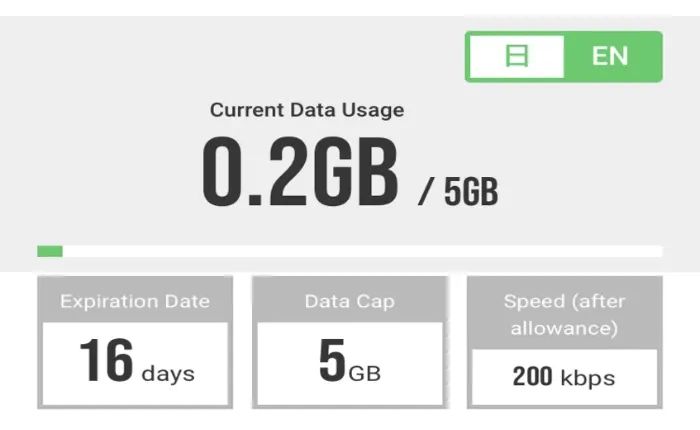
Once the purchased high-speed data is used up, will I no longer be able to access the internet?
<faq018>
🅰️You will not be disconnected within the validity period and can use the internet with a speed of 200kbps indefinitely.
High-speed data can be added as needed. 👉【eSIM/SIM】Recharge
Is it possible to extend the validity period of the eSIM or add more data?
<faq019>
🅰️All eSIMs can have their validity period extended or additional high-speed data added.
- You can top up or extend within the validity period.
- Remaining data and newly added data are treated the same; there is no usage priority between the two.
- There is no limit to the number of top-ups or extensions.
- If you top up within 7 days after the expiration date, the data balance will be reset to zero, but you can continue using the original eSIM or SIM card.
- The extension period is calculated from the 2nd day after the original expiration date, which is considered the first day of the new validity period.
- After purchase, in addition to receiving an email with an electronic receipt, you will also receive a separate activation notice from our company via biz@jbrg.jp.
- You may request a cancellation before receiving the activation notice. However, a 5% processing fee will be deducted to cover credit card company fees.
- If you apply for an extension after 6:00 PM on the last day of validity, please contact customer service for confirmation before making the purchase to avoid delays in processing.
- After the initial validity period ends, the online inquiry system [eSIM Activation URL] will no longer reflect the extended validity or remaining data. Please use your mobile device’s data usage statistics instead.
- All JBeSIM plans are eligible for top-up and extension. JB SIM cards with data capacity (X-GB) can be topped up, while time-based plans (6/8/16/31 unlimited) cannot be extended.
How can I delete a used Japanese eSIM?
<faq020>
🅰️If you accidentally delete the eSIM that is currently in use, you won’t be able to re-add it. Please be careful when performing the deletion. There is no issue if you choose not to delete it.
■ iPhone
➀Delete the Japanese eSIM 【Settings】➡【Mobile Services】➡【Select the Japanese eSIM label】➡【Delete eSIM】
②Activate the original SIM used 【Settings】➡【Mobile Services】➡【Select the original SIM label】➡ Turn on 【Enable this number】
■ Android
The operation method varies slightly depending on the brand.
※Samsung
【Settings】➡【Connections】➡【SIM card manager】➡ Select the eSIM to delete ➡ Delete
※Oppo
【Settings】➡【Mobile network】➡【eSIM】➡ Select the eSIM to delete ➡ Delete
 Online Store
Online Store
Is the product price only in Japanese yen?
<faq051>
🅰️Since our company is a local phone company in Japan, all product prices are in Japanese yen.
When paying with a credit card (Credit) or debit card (Debit) issued outside of Japan, some issuers may charge foreign transaction fees depending on their policies. Please inquire directly with the card issuer for more details.
Can I pay with a debit card?
<faq052>
🅰️You can pay with a debit card.
When paying with a credit card (Credit) or debit card (Debit) issued outside of Japan, some issuers may charge foreign transaction fees depending on their policies. Please inquire directly with the card issuer for more details.
Can I change the order details?
<faq053>
🅰️We apologize, but it is not possible to directly change the order details. Please contact our company through the official LINE account, and we will assist you with making the changes.
Can I cancel the order and get a refund?
<faq054>
🅰️JB eSIM & JB SIM Card
You can cancel the refund if the 【eSIM Activation URL】 has not been sent yet or if the physical SIM card has not been mailed.
To cancel, please contact our company via the official LINE account (@913athnc), input “Request for refund cancellation,” and provide your ①order number ②name of the purchaser ③purchaser’s email address. Our company will process the cancellation as soon as possible.
If you cannot use LINE, please contact our company via email (info@jbrg.jp).
📢If the cancellation is requested due to the customer’s reason, a 5% handling fee will be deducted by the credit card company. If the cancellation is due to our company’s reason, a full refund will be provided.
🅰️JB Voice SIM
Since a Japanese phone number will be issued after purchase, refunds cannot be canceled. If there are special reasons, please inquire through the official LINE account.
What should I do if my flight is delayed or canceled due to a typhoon or other reasons?
<faq055>
🅰️JB eSIM
Since our products allow customers to choose when to issue the QR code, please make sure to check that your flight is not canceled or delayed before proceeding with the “issue” process. As long as the issuing process is not completed, you can use it later. If you accidentally delete the 【eSIM Activation URL】 for activation, you can request to have it resent via the official LINE account.
🅰️JB SIM Card
As long as the SIM card is not inserted into a phone or tablet and does not receive the docomo signal in Japan, it will not be activated. You can use it later.
🅰️Voice SIM Card
If you have already reserved the issuance of a phone number abroad, it cannot be canceled or refunded. If you have canceled your trip to Japan, please contact us through the official LINE website.
 Setup
Setup
Is there free Wi-Fi service at airports in Japan?
<faq061>
🅰️If you are unable to activate your service immediately upon arriving at a Japanese airport, please use the airport’s Wi-Fi to contact our customer service. For detailed specifications, please refer to the official websites of the respective airports:
【New Chitose Airport】: https://www.new-chitose-airport.jp/ja/service/internet_fax_copy/lan/
【Hakodate Airport】: https://www.airport.ne.jp/facility/wifi/
【Sendai Airport】: https://www.sendai-airport.co.jp/service/wifi.html
【Narita International Airport】: https://www.narita-airport.jp/jp/service/svc_33_wire
【Haneda Airport】: https://tokyo-haneda.com/service/facilities/wireless_lan.html
【Chubu Centrair International Airport】: https://www.centrair.jp/service/wireless-lan.html
【Kansai International Airport】: https://www.kansai-airport.or.jp/service/internet/06.html
【Fukuoka Airport】: https://www.fukuoka-airport.jp/service/wifi01.html
【Kumamoto Airport】: https://www.kumamoto-airport.co.jp/facilities/kumamoto-free-wi-fi/
【Naha Airport】: https://www.naha-airport.co.jp/service/wifi/wifi-spot/
If I leave Japan and return later, can I still use it?
<faq062>
🅰️It can be used as long as it is within the valid period. When you return to Japan, simply switch the mobile data to the Japanese SIM to use it.
How can I avoid using international roaming on my original SIM card?
<faq063>
🅰️By selecting the Japanese SIM for mobile data and turning off the automatic data switch function, you will basically not use the original SIM and still be able to receive SMS. Receiving SMS from Taiwan is free, but please contact your carrier for other countries. If you don’t want to receive SMS or are concerned about high roaming charges, you can temporarily turn off the original SIM by following the steps below and re-enable it after returning home.
■iPhone
【Settings】 ➡【Cellular】 ➡【Select the label of the original SIM】 ➡ Turn off the option “Turn on this number.”
■Android
The operation method may vary depending on the brand.
※Samsung
【Settings】 ➡【Connections】 ➡【SIM card manager】 ➡【Select the label of the original SIM】 ➡ OFF.
 Personal Hotspot
Personal Hotspot
Can I use a personal hotspot for free? Do I need to apply for it?
<faq071>
🅰️You can use the personal hotspot service for free without an additional application, but you need to set the APN for the personal hotspot.
How to set up a personal hotspot?
<faq072>
【iOS Device】
iOSデバイスでテザリングを使って、コンピュータなどの他のデバイスとインターネットを共有する場合、まずインターネット共有のAPNを設定する必要があります。
On iOS, to use the personal hotspot to share the internet with computers or other devices, you must first set the APN for the personal hotspot.
◆ Single SIM
① “Settings” ➡ ② “Cellular” ➡ ③ “Cellular Data Network” ➡ ④ Enter the 【APN】, 【Username】, and 【Password】 for “Cellular Data” and “Personal Hotspot”
◆ Multiple SIMs
① “Settings” ➡ ② “Cellular” ➡ ③ Select the label for the SIM that needs to be set for the personal hotspot ➡ ④ “Cellular Data Network” ➡ ⑤ Enter the 【APN】, 【Username】, and 【Password】 for “Cellular Data” and “Personal Hotspot”
※Since each SIM has its own APN, make sure to select the correct label in step ③.
※Since the data is being shared for internet access, typically, the label for “Cellular Data” is selected.
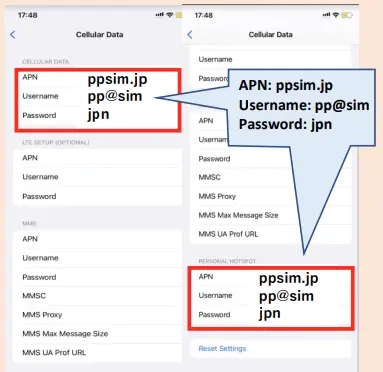
※After setting it up, the “Personal Hotspot” option will appear in the “Settings” menu. Turn on “Allow Others to Join” and it’s recommended to change the Wi-Fi password before you start using it.
※To find the Wi-Fi name, go to “Settings” ➡ “General” ➡ “About” ➡ “Name.”
【Android Device】
📢 After adding an eSIM or inserting a physical SIM card on an Android device, you must configure the APN before it can be used. Once set up, you can access the internet and use the personal hotspot. The steps may vary slightly depending on the brand.
【SAMSUNG】 APN Settings
「Settings」➡「Connections」➡「Mobile networks」➡「Access Point Names」➡ Tap the「+」in the top-right ➡Enter the 【APN settings information】 shown below.

How do I turn on the personal hotspot or change the password?
<faq073>
■iOS
- Go to “Settings” > “Personal Hotspot” > turn on “Allow Others to Join” to share your internet connection with other devices.
- If you want to change the password, simply tap “Wi-Fi Password.”
- To check or change the Wi-Fi name, go to “Settings” > “General” > “About” > “Name”, then tap to edit it.
■Android
The setup process may vary depending on the manufacturer and model of the Android device. Below are the steps for the SAMSUNG A55:
- Go to “Settings” > “Connections” > “Mobile Hotspot and Tethering”, then turn on “Mobile Hotspot” to share your internet connection with other devices.
- Tap “Mobile Hotspot”, then tap “Network name” or “Password” to open the “Configure Mobile Hotspot”, where you can change the network name and password.
I followed the instructions but cannot use the personal hotspot.
<faq074>
◆ If you are using multiple SIM cards or eSIMs at the same time, please ensure that the APN you set is for the SIM card or eSIM you intend to use. Many people accidentally set the APN for a different SIM card or eSIM.
◆ After setting the APN, please restart your device and try again.
◆ Please carefully check if the information you entered is correct.
※Due to differences in devices and OS, we cannot guarantee functionality, but we have not received any reports of issues with usage.
Can I set up the personal hotspot APN in advance while outside Japan?
<faq075>
🅰️ Yes, it is possible.
You can set up the APN in advance, but you won’t be able to test whether it works properly while outside Japan.
Our product does not support international roaming, as it is designed for use with Japanese mobile carriers. Therefore, it can only be officially activated and used after arriving in Japan.
If I use multiple SIM cards or eSIMs at the same time, do I need to set separate hotspot names and passwords for each one?
<faq076>
🅰️ No, it’s not necessary.
Each device has only one hotspot name and password, which are shared across all SIM cards and eSIMs.
※ What needs to be configured individually is the hotspot APN for each SIM card or eSIM.
 How to Save Mobile Data Usage?
How to Save Mobile Data Usage?
【iPhone】 How to Save Mobile Data Usage
<faq081>
◆ Turn off background app refresh using mobile data
Go to “Settings” → “General” → “Background App Refresh”
Since most apps don’t need real-time updates, it’s recommended to set this to “Wi-Fi” so mobile data isn’t used.
◆ Turn off “Wi-Fi Assist”
Go to “Settings” → “Cellular” → Turn off “Wi-Fi Assist.” When Wi-Fi connection is poor, the system won’t automatically use mobile data.
◆ Turn off mobile data for iCloud backup
Go to “Settings” → “Cellular” → “iCloud Backup,” and turn it off so mobile data won’t be used for automatic iCloud backups.
【YouTube】 How to Save Mobile Data Usage
<faq082>
◆ Enable “Data Saver” mode
Tap your profile picture in the YouTube app → Go to Settings → Video quality preferences → Under Mobile networks, select Data saver.
◆ Adjust “Video Quality Preferences”
Open the YouTube app → Tap your profile picture → Settings → Video quality preferences → For Mobile networks, choose Data saver (e.g., 480p or lower).
◆ Turn off “Autoplay next video”
Tap your profile picture → Settings → Playback → Toggle off Autoplay next video.
This prevents continuous playback in case you fall asleep or forget to stop the video.
◆ Limit video preloading while browsing your feed
Tap your profile picture → Settings → Playback → Set Play videos in feeds to Off or Wi-Fi only.
◆ Turn off mobile data usage for the YouTube app
For iPhone:
Go to Settings → Mobile Data → Find YouTube → Toggle off to disable mobile data usage.
For Android:
Go to Settings → Apps → YouTube → Mobile data & Wi-Fi → Turn off Allow background data usage.
【Facebook】 How to Save Mobile Data Usage
<faq083>
◆Stop videos from auto-playing in your Facebook news feed
https://www.facebook.com/help/1406493312950827/?helpref=uf_share
◆Adjust the number of photos you want to see to control the data usage and loading speed on Facebook.
https://www.facebook.com/help/mobile-basic/656932384361200/
<Quoted from Facebook>
【Instagram】 How to Save Mobile Data Usage
<faq084>
By default, Instagram preloads videos so they start faster whenever possible. If you want to help reduce the amount of cellular data the Instagram app uses, you can choose not to have Instagram preload videos over cellular connections.
◆iPhone設定方法
https://www.facebook.com/help/instagram/379494505495970?cms_platform=iphone-app&helpref=platform_switcher&locale=zh_HK
<Quoted from Instagram>
 Links to user manuals for popular smartphone models
Links to user manuals for popular smartphone models
SAMSUNG
<faq091>
Quotation from “SAMSUNG Download drivers, manuals, software and more. “
https://www.samsung.com/us/support/downloads/?model=N0002100
Manual
docomo system maintenance schedule
Regular maintenance hours (Japan Time)
Every Tuesday from 10:00 PM to Wednesday 9:00 AM
■eSIM
During the system maintenance period, issuing eSIM activation QR codes will not be possible.
If the “Issue” button has already been pressed, the status will remain as “Pending.”
You may exit the screen and return later via the link to check the issuance result.
If the activation code has already been issued, you can still proceed with “Add eSIM” and begin using the service, even during maintenance.
■SIM Card
Inserting a physical SIM card into a smartphone or other device during the maintenance period may result in no response.
However, there is no need to worry — the system will automatically complete the activation process in order once maintenance is finished.
SIM cards that are already in use will not be affected.
■Voice SIM Card
Voice SIM cards are pre-activated before delivery and are therefore not affected by system maintenance.
Temporary Maintenance hours (Japan Time)
① Sep. 24, 2025, 10:00 PM ~ Sep. 25, 2025, 9:00 AM
■Functions Temporarily Unavailable
- New line activation for physical SIMs will not be available
- Activation codes for eSIMs will not be issued
■Notes
- Physical SIMs that request activation during the maintenance will be activated sequentially after the maintenance ends.
- Activation codes requested during the maintenance will be issued sequentially after the maintenance ends.
- SIM cards that have already been activated and are in use will not be affected.
- Activation codes that have already been issued can still be installed and used during the maintenance period.